Animal Crossing
Under Quick Look you can see your details about your game you using (Notes, Buttons etc.)
Quick Look
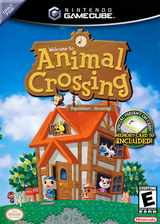
|
"Animal Crossing Exploit"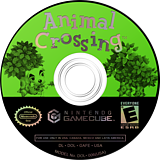
(87s and 13 buttons) Notes: NES Loader Buttons: start, A, A, A, A, A, A, A, move, A, A, A, A |
Preparing
- This exploit is more than just clicking buttons, please see this video to execute
- Download Animal_Crossing_Exploit_v1.1.1.zip and extract it We need two GCI Files:
- Take one of following options from the
nesgamefolder:- NTSC-U =>
gafe.gci - PAL (Australia) =>
gafu.gci - PAL (English) =>
gafp_eng.gci - PAL (French) =>
gafp_fre.gci - PAL (German) =>
gafp_ger.gci - PAL (Italian) =>
gafp_ita.gci - PAL (Spanish) =>
gafp_spa.gci - NTSC-J (Doubutsu no Mori e+) =>
gaej_v1XX.gci, the XX are the last numbers on your disk serial - NTSC-J (Doubutsu no Mori +) =>
gafj_v1XX.gci, the XX are the last numbers on your disk serial
- NTSC-U =>
- Place the .gci file into the folder
MCBackup\nesgame- Take one of following options from the
townfolder:- NTSC-U =>
gafe.gci - PAL (Australia) =>
gafu.gci - PAL =>
gafp.gci - NTSC-J (Doubutsu no Mori e+) =>
gaej.gci - NTSC-J (Doubutsu no Mori +) =>
gafj.gci
- NTSC-U =>
- Take one of following options from the
- Place the .gci file into the folder
MCBackup\town - Follow Create a Memory Card to continue